In the previous article “How to create an AWS account and get 12-month Free Tier”, you have learnt step by step how to setup your AWS account, you have learnt also how to secure your AWS account following some best practices recommanded by AWS. Now it’s time to explore together the AWS management console before deep diving into practices in the upcoming articles and labs.
The AWS management console is the central location from where you can access all the AWS services.
The AWS management console has links to the following:
• Amazon Web Services: This is a dashboard view that lists all the AWS services currently available in a specific Amazon region. Clicking on any one of these launches the dashboard for the selected service, as shown in
the following screenshot:
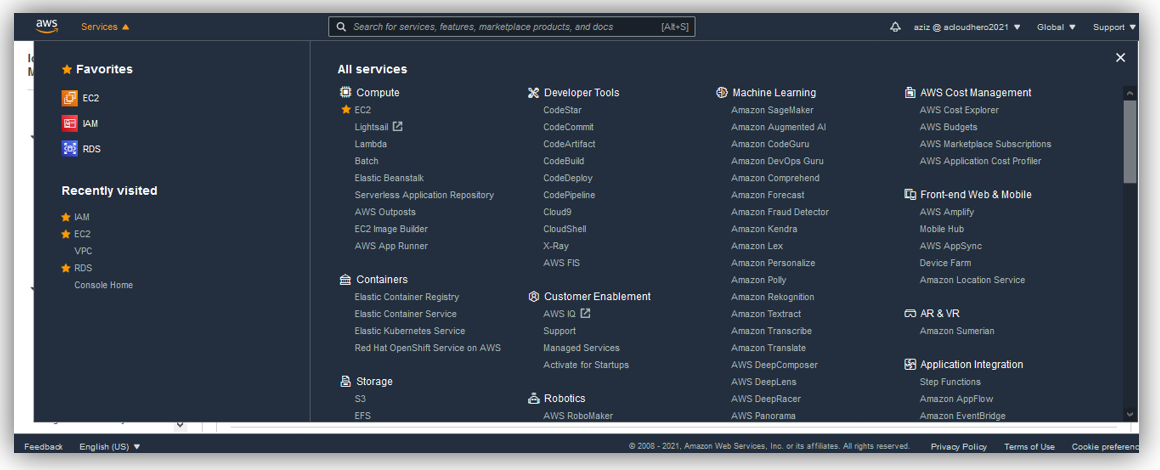
• Shortcuts for Amazon Web Services: On the console management screen, you can create shortcuts of frequently accessed services via the Edit option, as shown in the following screenshot:
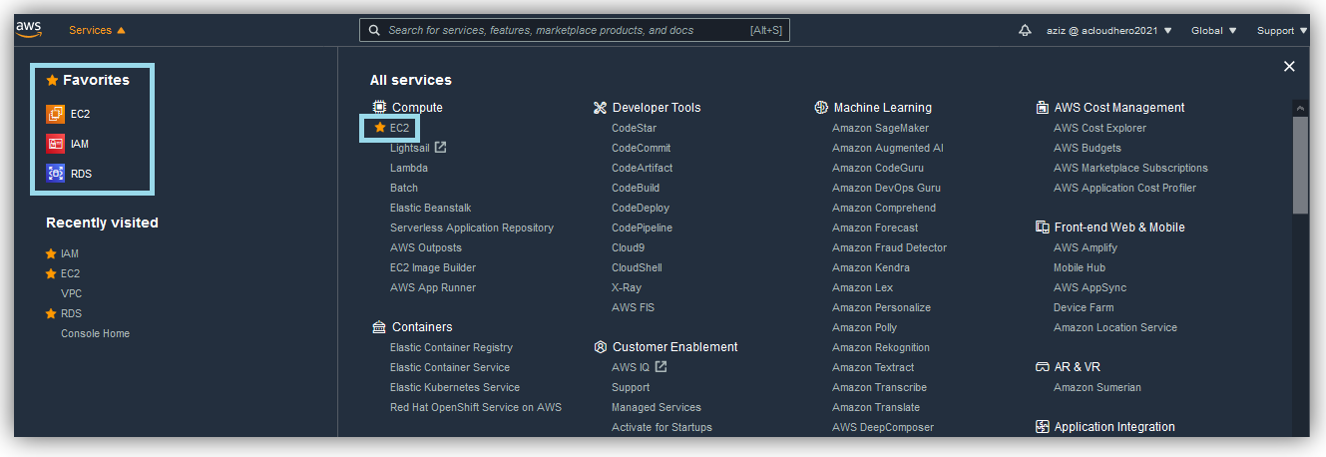
• Account related information: This allows you to access your account-related details. This includes security credentials needed to access the AWS resources by your application. The Billing & Cost Management option gives you realtime information on your current month’s billing; this helps in managing costs, as shown in the following screenshot:
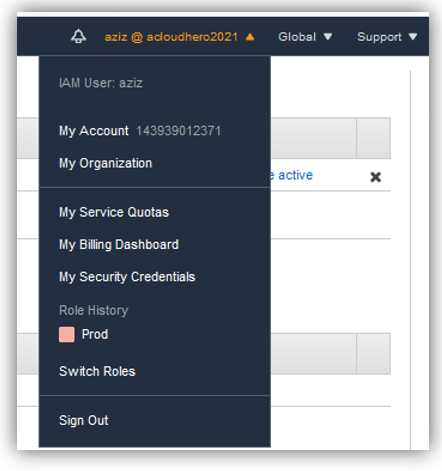
• Amazon regions: This option allows you to access the AWS in a specific region. In the following screenshot, all the Amazon Web Services are located in the EU WEST 3 (Paris) region:
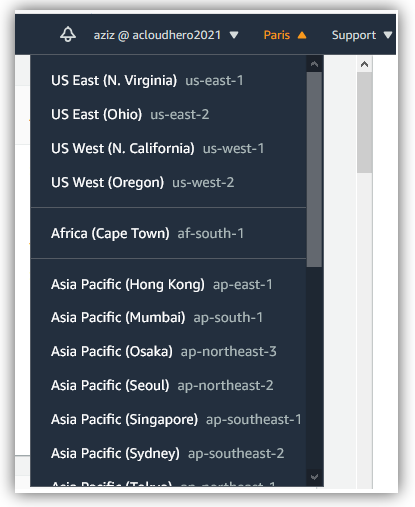
• Support: You can navigate to the Help, Forums, and support pages:
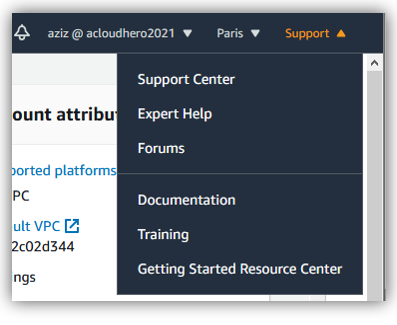

Introduction to main AWS Services - The path to be a cloud hero
[…] list of AWS services is continuously growing. In the previous post, you have seen an overview of AWS Console Management that lists all AWS services, but in this article, you will learn main AWS services. Then in the […]